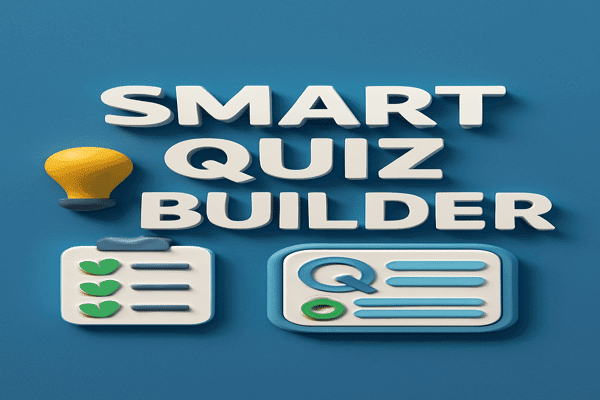Themify Review
Themify Review
Introduction to Themify
In this Themify review, we’re taking a close look at one of the longest-standing WordPress theme builders in the market. Launched over a decade ago, Themify has consistently evolved, offering flexible design tools for beginners, freelancers, and agencies alike.
Today, it remains a go-to option for those seeking a user-friendly drag-and-drop builder, backed by pre-built themes, customization power, and WooCommerce integration. With over 90,000 users worldwide, Themify continues to earn its reputation as a reliable and lightweight builder for WordPress websites.

Getting Started and Installation
Setting up Themify is quick and painless:
- Step 1: Install the free Themify Builder plugin or a Themify theme with the builder built-in.
- Step 2: Choose from their starter themes or use your own.
- Step 3: Open any page/post and enable the frontend or backend builder.
Themify’s interface is clean and intuitive. It doesn’t overwhelm you with too many buttons, and everything is accessible from a floating builder bar.
Themify Builder Features
Themify Builder comes packed with powerful visual editing tools:
- Frontend and backend editing
- 60+ pre-built layout blocks
- Copy/paste styling
- Animation effects
You don’t need to install a full theme—just use the builder as a standalone plugin for ultimate flexibility.
Design Flexibility and Styling
Customizing your site is incredibly easy with Themify’s granular design controls:
- Change fonts, colors, margins, and paddings from the frontend
- Create global design settings
- Apply hover states, gradient backgrounds, and more
With a few clicks, you can build modern, elegant, and mobile-ready layouts.
Themes and Skins Library
Themify offers over 40 responsive themes, including:
- Ultra Theme
- Shoppe for WooCommerce
- Niche themes like Music, Event, Restaurant, and more
Each comes with various skins and importable demo sites, perfect for fast setup.
WooCommerce Compatibility
Themify integrates tightly with WooCommerce:
- Custom product grids
- Floating cart and quick view options
- Sale badges, layouts, mobile optimization
It gives store owners powerful design tools with minimal configuration.
Addons and Extensions
Expand your site’s functionality with 25+ Themify addons:
- Countdown, Maps, Pricing Tables
- Post filters, Typewriter effects, Sliders
- Mailchimp and contact integrations
All included in the Themify Club plans.
Performance and Speed
Themify is optimized for performance:
- Minified CSS and JavaScript
- Lazy loading for images
- Modular loading to reduce bloat
Sites built with Themify load fast, which is great for SEO and user experience.
Mobile Responsiveness
Full control over how your site looks on different devices:
- Mobile-specific layout options
- Device preview from within the builder
- Visibility toggles to hide/show elements per device
Themify ensures a great experience across all screens.
SEO-Friendliness and Schema
Themify is built with SEO in mind:
- Clean HTML5 output
- Schema markup support
- Compatible with top SEO plugins
Your site ranks better and delivers better metadata to search engines.
Themify Builder vs Other Builders
| Feature | Themify Builder | Elementor | Divi | Bricks |
|---|---|---|---|---|
| Free version | ✅ | ✅ | ❌ | ❌ |
| Lightweight | ✅ | ❌ | ❌ | ✅ |
| Addons included | ✅ (25+) | ❌ | ✅ | ✅ |
| WooCommerce Ready | ✅ | ✅ | ✅ | ✅ |
Themify remains a value-packed option, especially for users seeking cost-effective, lightweight design flexibility.
Developer-Focused Tools
Power users and developers get:
- Hooks and filters for custom development
- Custom CSS/JS panels
- Child theme support
- Easy integration with third-party tools
Advanced users can fine-tune everything.
Support and Documentation
Themify provides excellent support:
- Comprehensive documentation
- Fast and friendly email/ticket support
- Community forums and Facebook group
- Video tutorials for beginners
You won’t feel stuck or overwhelmed.
Pricing and Plans
| Plan Type | Price | Inclusions |
|---|---|---|
| Single Theme | $59 one-time | 1 Theme + Builder + 1 Year Support |
| Master Club | $89/year | All Themes + Addons + Builder Pro Features |
| Lifetime Club | $249 one-time | Everything for life |
Highly cost-effective, especially the Lifetime plan.
Real-Life Use Cases
- Bloggers: Easy-to-use builder, fast layouts
- Freelancers: Reuse modules, build quickly
- eCommerce owners: Use Shoppe with WooCommerce
- Agencies: Save with Lifetime plan and use across sites
It’s a solution that scales with you.
Pros and Cons Summary
Pros :
- Fast and responsive visual builder
- WooCommerce-ready themes
- Affordable lifetime pricing
- Active support and community
Cons :
- Slightly dated UI compared to newer builders
- Some advanced features only in paid versions
- Not as many 3rd-party integrations as Elementor
Final Verdict – Is Themify Worth It ?
If you’re looking for a lightweight, flexible, and reliable WordPress theme builder with a ton of built-in features, Themify is still one of the best options in 2024.
Whether you’re a solo blogger or a developer building for clients, Themify offers a lot of bang for your buck. It’s easy to use, well-supported, and continues to grow.
Final Verdict: Worth it—especially with the Lifetime Club plan.
FAQs About Themify
Q1: Is Themify free?
A: Yes, the Themify Builder plugin is free. Paid themes and addons are optional.
Q2: Can I use Themify with Elementor?
A: Yes, but it’s built to work best with its own builder.
Q3: Does Themify support WooCommerce?
A: Absolutely. Shoppe and Ultra themes are WooCommerce-optimized.
Q4: Do I need coding skills?
A: No, but developers can extend it using hooks and filters.
Q5: Is there a refund policy?
A: Yes, Themify offers a 30-day money-back guarantee.
Q6: Will it work with any WordPress host?
A: Yes, it’s compatible with all standard WordPress installations.